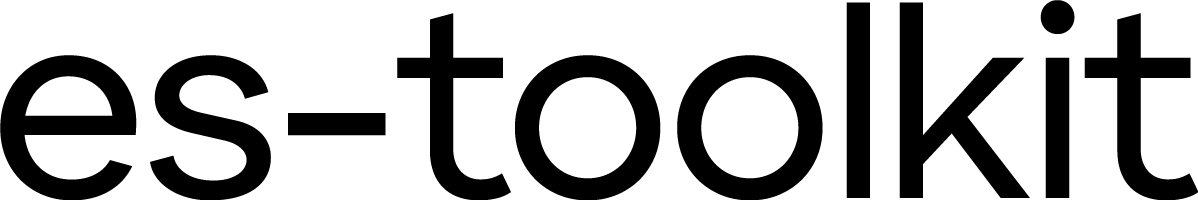find
INFO
出于兼容性原因,此函数仅在 es-toolkit/compat 中提供。它可能具有替代的原生 JavaScript API,或者尚未完全优化。
从 es-toolkit/compat 导入时,它的行为与 lodash 完全一致,并提供相同的功能,详情请见 这里。
查找数组或对象中第一个符合指定条件的项。
您可以通过以下几种方式指定条件:
- 谓词函数:如果提供一个谓词函数,该函数将应用于每一项。返回
true的第一个项将被选中。 - 部分对象:如果提供一个部分对象,该函数将返回第一个匹配部分对象属性的项。
- 属性-值对:如果提供一个属性-值对,该函数将返回第一个匹配该属性和值的项。
- 属性名称:如果提供一个属性名称,该函数将返回第一个指定属性具有真值的项。
签名
typescript
function find<T>(arr: T[], doesMatch: (item: T, index: number, arr: T[]) => unknown, fromIndex?: number): T | undefined;
function find<T>(arr: T[], doesMatch: Partial<T>, fromIndex?: number): T | undefined;
function find<T>(arr: T[], doesMatch: [keyof T, unknown], fromIndex?: number): T | undefined;
function find<T>(arr: T[], doesMatch: PropertyKey, fromIndex?: number): T | undefined;
function find<T extends Record<string, unknown>>(
object: T,
doesMatch: (item: T[keyof T], index: number, object: T) => unknown,
fromIndex?: number
): T | undefined;
function find<T extends Record<string, unknown>>(
object: T,
doesMatch: Partial<T[keyof T]>,
fromIndex?: number
): T | undefined;
function find<T extends Record<string, unknown>>(
object: T,
doesMatch: [keyof T[keyof T], unknown],
fromIndex?: number
): T | undefined;
function find<T extends Record<string, unknown>>(object: T, doesMatch: PropertyKey, fromIndex?: number): T | undefined;参数
arr(T[]) 或object(T): 要搜索的数组或对象。
arr 可以是 ArrayLike<T>、null 或 undefined
为了确保与 lodash 的完全兼容性,find 函数会按照以下方式处理 arr:
- 如果
arr是ArrayLike<T>,它将使用Array.from(...)转换为数组。 - 如果
arr是null或undefined,它将被视为一个空数组。
object 可以是 null 或 undefined
为了确保与 lodash 的完全兼容性,find 函数会按照以下方式处理 object:
- 如果
object是null或undefined,它将被转换为一个空对象。
doesMatch:对于数组的
find重载:- 谓词函数 (
(item: T, index: number, arr: T[]) => unknown): 一个函数,接受项、其索引和数组,如果项符合条件则返回真值。 - 部分对象 (
Partial<T>): 指定要匹配的属性的部分对象。 - 属性-值对 (
[keyof T, unknown]): 一个数组,第一个元素是属性键,第二个元素是要匹配的值。 - 属性名称 (
PropertyKey): 要检查其真值的属性名称。
- 谓词函数 (
对于对象的
find重载:- 谓词函数 (
(item: T[keyof T], index: number, object: T) => unknown): 一个函数,接受项、其键和对象,如果项符合条件则返回真值。 - 部分值 (
Partial<T[keyof T]>): 用于与对象的值进行匹配的部分值。 - 属性-值对 (
[keyof T[keyof T], unknown]): 一个数组,第一个元素是属性键,第二个元素是要匹配的值。 - 属性名称 (
PropertyKey): 要检查其真值的属性名称。
- 谓词函数 (
fromIndex(number): 搜索开始的位置。默认为0。
返回
(T | undefined): 第一个具有指定属性值的项,如果没有找到匹配项,则返回 undefined。
示例
数组
typescript
import { find } from 'es-toolkit/compat';
// 使用谓词函数
const items = [1, 2, 3, 4, 5];
const result = find(items, item => item > 3);
console.log(result); // 4
// 使用部分对象
const items = [
{ id: 1, name: 'Alice' },
{ id: 2, name: 'Bob' },
];
const result = find(items, { name: 'Bob' });
console.log(result); // { id: 2, name: 'Bob' }
// 使用属性-值对
const items = [
{ id: 1, name: 'Alice' },
{ id: 2, name: 'Bob' },
];
const result = find(items, ['name', 'Alice']);
console.log(result); // { id: 1, name: 'Alice' }
// 使用属性名称
const items = [
{ id: 1, name: 'Alice' },
{ id: 2, name: 'Bob' },
];
const result = find(items, 'name');
console.log(result); // { id: 1, name: 'Alice' }对象
typescript
import { find } from 'es-toolkit/compat';
// 使用谓词函数
const obj = { a: 1, b: 2, c: 3 };
const result = find(obj, item => item > 2);
console.log(result); // 3
// 使用部分对象
const obj = { a: { id: 1, name: 'Alice' }, b: { id: 2, name: 'Bob' } };
const result = find(obj, { name: 'Bob' });
console.log(result); // { id: 2, name: 'Bob' }
// 使用属性-值对
const items = { alice: { id: 1, name: 'Alice' }, bob: { id: 2, name: 'Bob' } };
const result = find(items, ['name', 'Alice']);
console.log(result); // { id: 1, name: 'Alice' }
// 使用属性名称
const obj = { a: { id: 1, name: 'Alice' }, b: { id: 2, name: 'Bob' } };
const result = find(obj, 'name');
console.log(result); // { id: 1, name: 'Alice' }