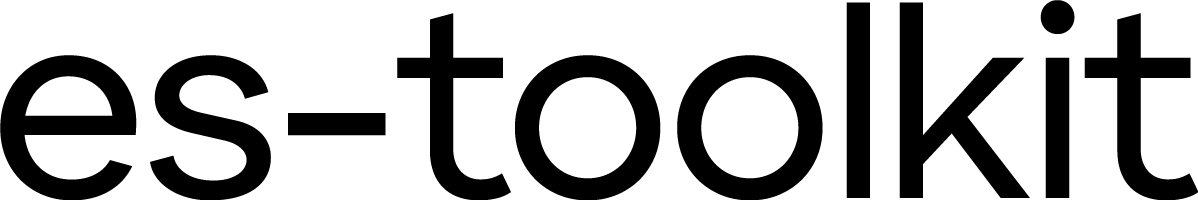find
INFO
This function is only available in es-toolkit/compat for compatibility reasons. It either has alternative native JavaScript APIs or isn’t fully optimized yet.
When imported from es-toolkit/compat, it behaves exactly like lodash and provides the same functionalities, as detailed here.
Finds the first item in an array or object that meets the specified condition.
You can specify the condition in several ways:
- Predicate function: If you provide a predicate function, the function will be applied to each item. The first item that makes the predicate function return
truewill be selected. - Partial object: If you provide a partial object, the function will return the first item that matches the properties of the partial object.
- Property-value pair: If you provide a property-value pair, the function will return the first item that matches the property and value from the pair.
- Property name: If you provide a property name, the function will return the first item where the specified property has a truthy value.
Signature
function find<T>(arr: T[], doesMatch: (item: T, index: number, arr: T[]) => unknown, fromIndex?: number): T | undefined;
function find<T>(arr: T[], doesMatch: Partial<T>, fromIndex?: number): T | undefined;
function find<T>(arr: T[], doesMatch: [keyof T, unknown], fromIndex?: number): T | undefined;
function find<T>(arr: T[], doesMatch: PropertyKey, fromIndex?: number): T | undefined;
function find<T extends Record<string, unknown>>(
object: T,
doesMatch: (item: T[keyof T], index: number, object: T) => unknown,
fromIndex?: number
): T | undefined;
function find<T extends Record<string, unknown>>(
object: T,
doesMatch: Partial<T[keyof T]>,
fromIndex?: number
): T | undefined;
function find<T extends Record<string, unknown>>(
object: T,
doesMatch: [keyof T[keyof T], unknown],
fromIndex?: number
): T | undefined;
function find<T extends Record<string, unknown>>(object: T, doesMatch: PropertyKey, fromIndex?: number): T | undefined;Parameters
arr(T[]) orobject(T): The array or object to search through.
arr can be ArrayLike<T>, null, or undefined
To ensure full compatibility with lodash, the find function handles arr in this way:
- If
arris anArrayLike<T>, it gets converted into an array usingArray.from(...). - If
arrisnullorundefined, it will be treated as an empty array.
object can be null or undefined
To ensure full compatibility with lodash, the find function handles object in this way:
- If
objectisnullorundefined, it will be converted into an empty object.
doesMatch:For the first
findoverload with arrays:- Predicate function (
(item: T, index: number, arr: T[]) => unknown): A function that takes an item, its index, and the array, and returns a truthy value if the item matches the criteria. - Partial object (
Partial<T>): A partial object that specifies the properties to match. - Property-value pair (
[keyof T, unknown]): An array where the first element is the property key and the second element is the value to match. - Property name (
PropertyKey): The name of the property to check for a truthy value.
- Predicate function (
For the
findoverloads with objects:- Predicate function (
(item: T[keyof T], index: number, object: T) => unknown): A function that takes an item, its key, and the object, and returns a truthy value if the item matches the criteria. - Partial value (
Partial<T[keyof T]>): A partial value to match against the values of the object. - Property-value pair (
[keyof T[keyof T], unknown]): An array where the first element is the property key and the second element is the value to match. - Property name (
PropertyKey): The name of the property to check for a truthy value.
- Predicate function (
fromIndex(number): The index to start the search from, defaults to0.
Returns
(T | undefined): The first item that has the specified property value, or undefined if no match is found.
Examples
Arrays
import { find } from 'es-toolkit/compat';
// Using a predicate function
const items = [1, 2, 3, 4, 5];
const result = find(items, item => item > 3);
console.log(result); // 4
// Using a partial object
const items = [
{ id: 1, name: 'Alice' },
{ id: 2, name: 'Bob' },
];
const result = find(items, { name: 'Bob' });
console.log(result); // { id: 2, name: 'Bob' }
// Using a property-value pair
const items = [
{ id: 1, name: 'Alice' },
{ id: 2, name: 'Bob' },
];
const result = find(items, ['name', 'Alice']);
console.log(result); // { id: 1, name: 'Alice' }
// Using a property name
const items = [
{ id: 1, name: 'Alice' },
{ id: 2, name: 'Bob' },
];
const result = find(items, 'name');
console.log(result); // { id: 1, name: 'Alice' }Objects
import { find } from 'es-toolkit/compat';
// Using a predicate function
const obj = { a: 1, b: 2, c: 3 };
const result = find(obj, item => item > 2);
console.log(result); // 3
// Using a partial value
const obj = { a: { id: 1, name: 'Alice' }, b: { id: 2, name: 'Bob' } };
const result = find(obj, { name: 'Bob' });
console.log(result); // { id: 2, name: 'Bob' }
// Using a property-value pair
const items = { alice: { id: 1, name: 'Alice' }, bob: { id: 2, name: 'Bob' } };
const result = find(items, ['name', 'Alice']);
console.log(result); // { id: 1, name: 'Alice' }
// Using a property name
const obj = { a: { id: 1, name: 'Alice' }, b: { id: 2, name: 'Bob' } };
const result = find(obj, 'name');
console.log(result); // { id: 1, name: 'Alice' }