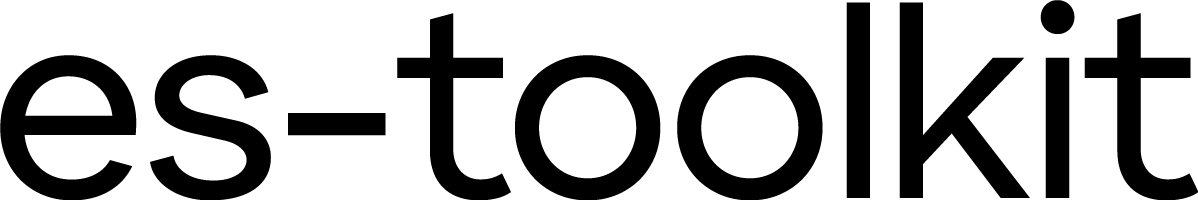dropWhile
Removes elements from the beginning of an array until the predicate returns false.
This function iterates over an array and drops elements from the start until the provided predicate function returns false. It then returns a new array with the remaining elements.
Signature
typescript
function dropWhile<T>(arr: T[], canContinueDropping: (item: T, index: number, arr: T[]) => boolean): T[];Parameters
arr(T[]): The array from which to drop elements.canContinueDropping((item: T, index: number, arr: T[]) => boolean): A predicate function that determines whether to continue dropping elements. The function is called with each element, and dropping continues as long as it returnstrue.
Returns
(T[]) A new array with the elements remaining after the predicate returns false.
Examples
typescript
const array = [1, 2, 3, 4, 5];
const result = dropWhile(array, x => x < 3);
// result will be [3, 4, 5] since elements less than 3 are dropped.Compatibility with Lodash
Import dropWhile from es-toolkit/compat for full compatibility with lodash.
You can specify the condition for dropping elements, and the array will remove items from the beginning as long as that condition evaluates to true.
- Predicate function: You can provide a predicate function that will be applied to each item in the array. The function should return
truefor elements that should be dropped. Dropping continues until the predicate returnsfalsefor the first time. - Partial object: You can also provide a partial object, and the function will drop elements from the array as long as their properties match the properties of the provided object.
- Property-value pair: Alternatively, you can specify a property-value pair, where the function will drop elements that have the specified property matching the given value.
- Property name: Lastly, you can provide a property name, and the function will drop elements from the array until it finds an element where the specified property has a truthy value.
Signature
typescript
function dropWhile<T>(
arr: ArrayLike<T> | null | undefined,
canContinueDropping: (item: T, index: number, arr: T[]) => unknown
): T[];
function dropWhile<T>(arr: ArrayLike<T> | null | undefined, objectToDrop: Partial<T>): T[];
function dropWhile<T>(arr: ArrayLike<T> | null | undefined, propertyToDrop: [keyof T, unknown]): T[];
function dropWhile<T>(arr: ArrayLike<T> | null | undefined, propertyToDrop: PropertyKey): T[];Examples
typescript
// Example using a predicate function
const array1 = [1, 2, 3, 4, 5];
const result1 = dropWhile(array1, x => x < 3);
// result1 will be [3, 4, 5] since elements less than 3 are dropped.
// Example using a partial object
const array2 = [{ a: 1 }, { a: 2 }, { a: 3 }];
const result2 = dropWhile(array2, { a: 1 });
// result2 will be [{ a: 2 }, { a: 3 }] since the first object matches the properties of the provided object.
// Example using a property-value pair
const array3 = [{ id: 1 }, { id: 2 }, { id: 3 }];
const result3 = dropWhile(array3, ['id', 1]);
// result3 will be [{ id: 2 }, { id: 3 }] since the first object has the id property matching the value 1.
// Example using a property name
const array4 = [{ isActive: true }, { isActive: true }, { isActive: false }];
const result4 = dropWhile(array4, 'isActive');
// result4 will be [{ isActive: false }] since it drops elements until it finds one with a falsy isActive property.